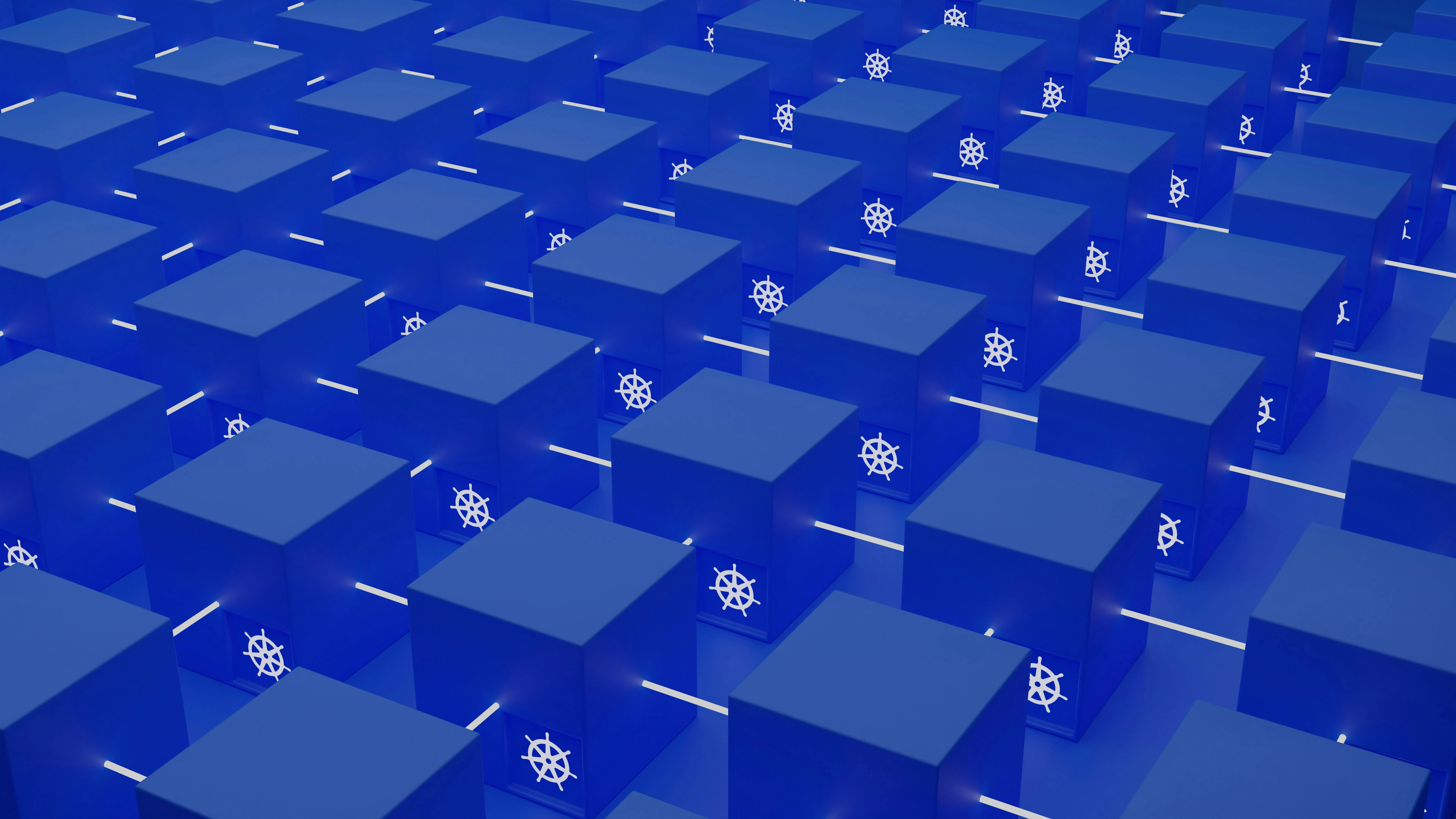
In today's fast-paced and ever-evolving software development landscape, microservices have emerged as a popular architectural style for building large-scale, complex applications. Unlike monolithic architectures, microservices break down an application into smaller, independent services that can be developed, deployed, and scaled individually. This blog post will introduce you to microservices in ASP.NET Core MVC, covering the basics, benefits, and how to get started.
Microservices, or the microservice architecture, is an approach to designing a single application as a suite of small services, each running in its own process and communicating with lightweight mechanisms, often HTTP APIs. These services are built around business capabilities and can be independently deployed by fully automated deployment machinery.
ASP.NET Core is a cross-platform, high-performance framework for building modern, cloud-based, Internet-connected applications. Its lightweight and modular nature makes it an excellent choice for building microservices.
To create a microservice in ASP.NET Core, you need to set up a new ASP.NET Core Web API project. You can do this using Visual Studio or the .NET CLI.
Using Visual Studio:
Using .NET CLI:
dotnet new webapi -n MyMicroservice
cd MyMicroservice
dotnet run
Let's create a simple microservice that handles basic CRUD operations for a "Product" entity.
Model:
public class Product
{
public int Id { get; set; }
public string Name { get; set; }
public decimal Price { get; set; }
}
Controller:
[Route("api/[controller]")]
[ApiController]
public class ProductsController : ControllerBase
{
private static readonly List Products = new List();
[HttpGet]
public IEnumerable Get()
{
return Products;
}
[HttpGet("{id}")]
public ActionResult Get(int id)
{
var product = Products.FirstOrDefault(p => p.Id == id);
if (product == null)
{
return NotFound();
}
return product;
}
[HttpPost]
public ActionResult Post(Product product)
{
product.Id = Products.Count + 1;
Products.Add(product);
return CreatedAtAction(nameof(Get), new { id = product.Id }, product);
}
[HttpPut("{id}")]
public IActionResult Put(int id, Product updatedProduct)
{
var product = Products.FirstOrDefault(p => p.Id == id);
if (product == null)
{
return NotFound();
}
product.Name = updatedProduct.Name;
product.Price = updatedProduct.Price;
return NoContent();
}
[HttpDelete("{id}")]
public IActionResult Delete(int id)
{
var product = Products.FirstOrDefault(p => p.Id == id);
if (product == null)
{
return NotFound();
}
Products.Remove(product);
return NoContent();
}
}
To run the microservice, use the dotnet run command in your project directory. The service will be accessible at https://localhost:5001/api/products by default.
Microservices typically communicate using HTTP APIs, gRPC, or message brokers. ASP.NET Core provides excellent support for building and consuming HTTP APIs.
Example of HTTP Client in ASP.NET Core:
public class ProductService
{
private readonly HttpClient _httpClient;
public ProductService(HttpClient httpClient)
{
_httpClient = httpClient;
}
public async Task> GetProductsAsync()
{
var response = await _httpClient.GetAsync("https://localhost:5001/api/products");
response.EnsureSuccessStatusCode();
var products = await response.Content.ReadAsAsync>();
return products;
}
}
Microservices in ASP.NET Core MVC offer a powerful and flexible way to build modern applications. You can achieve greater scalability, flexibility, and resilience by breaking down your application into smaller, independent services. With its high performance and cross-platform capabilities, ASP.NET Core is an excellent choice for implementing microservices. Start building your microservice architecture today and take advantage of the numerous benefits it offers.

